
Vocab Activity User Testing
Usability testing is a critical part of product development and improvement. I orchestrated and executed the testing for the vocabulary tutorial for VHL Central with the intended target audience. The insights discovered were invaluable in improving the activity.

Portfolios Research & Design
Portfolios can be a powerful tool for both instructors and students. This project included researching user needs, evaluating third-party tools, planning the user journey, and designing for the user experience of both the instructors and students who will use the portfolios.

M4 User Research
Through 12 user interviews I was able to conduct a thorough heuristic evaluation for the redesign of the VHL Central platform, called M4. My research is assisting internal teams with planning and redesigning the digital experience for Vista customers.

VHL User Personas
User Personas I developed for the Vista Higher Learning teams working with the online platform to assist with user research, feature planning and development, and go-to-market strategy.

SchoolTool Grade Book
Grading is one of the most important and highly used features of SchoolTool. The current grade book utilized a third-party tool that offers little to no customization. The plan to reimagine and rebuild a homegrown grade book began with in-depth user interviews and focus groups, prototyping, and usability testing. The new grade book will include support for color coding, standards based grading, and better analytics to help teachers.

Login Screen
The login screen is the main access point for SchoolTool, but it is also a valuable place for information for schools, districts, and their supporting Regional Information Center. The screen needed to balance the needs of SchoolTool as a company, as well as the various groups, while also being extremely east for users to get into the SMS. SchoolTools user groups include admins, teachers, parents, and students with hundreds of thousands of total users in NYS logging in daily.

SchoolTool UI Update
SchoolTool is one of the most widely used student management systems across New York State. Created in 1995, the product has grown significantly and needed a more current look. While the platform is extremely robust, they were losing out on new customers due to the outdated look. The new look aimed to update and evolve the existing brand, without relocating the major elements of the UI so as not to disrupt existing user workflows.

Secondary Grading Tools
SchoolTool clients were experiencing slow loading times, time outs resulting in lost data, and other issues as the school year progressed. In order to address these problems, some of the grading screens needed to be rebuilt using newer technologies. In working with the engineering teams we were able to rebuild the API and the front-end of several secondary grading screens to improve the speed and UI.
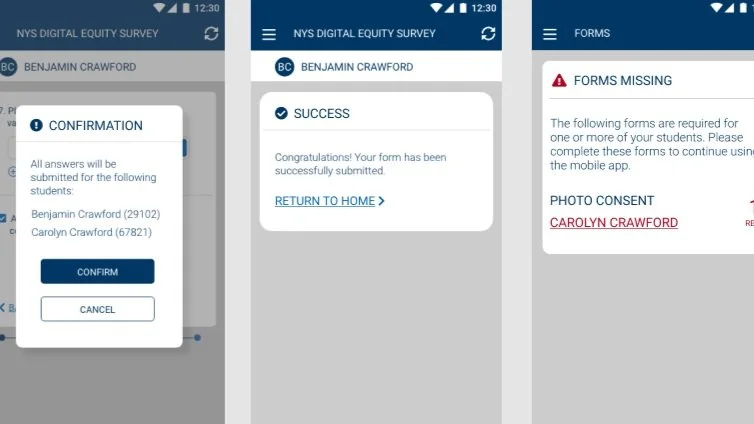
Required Forms on Mobile
The SchoolTool native mobile apps for Android and iOS can allow parents to fill out forms for their children and have the data entered directly into SchoolTool. However, the system did not have the ability to require a form to be completed. We created a way to alert parents of required or missing forms for their children and force them to complete those forms before accessing the mobile app. This change allowed SchoolTool to meet the New York State mandate to submit a digital equity survey for each student.
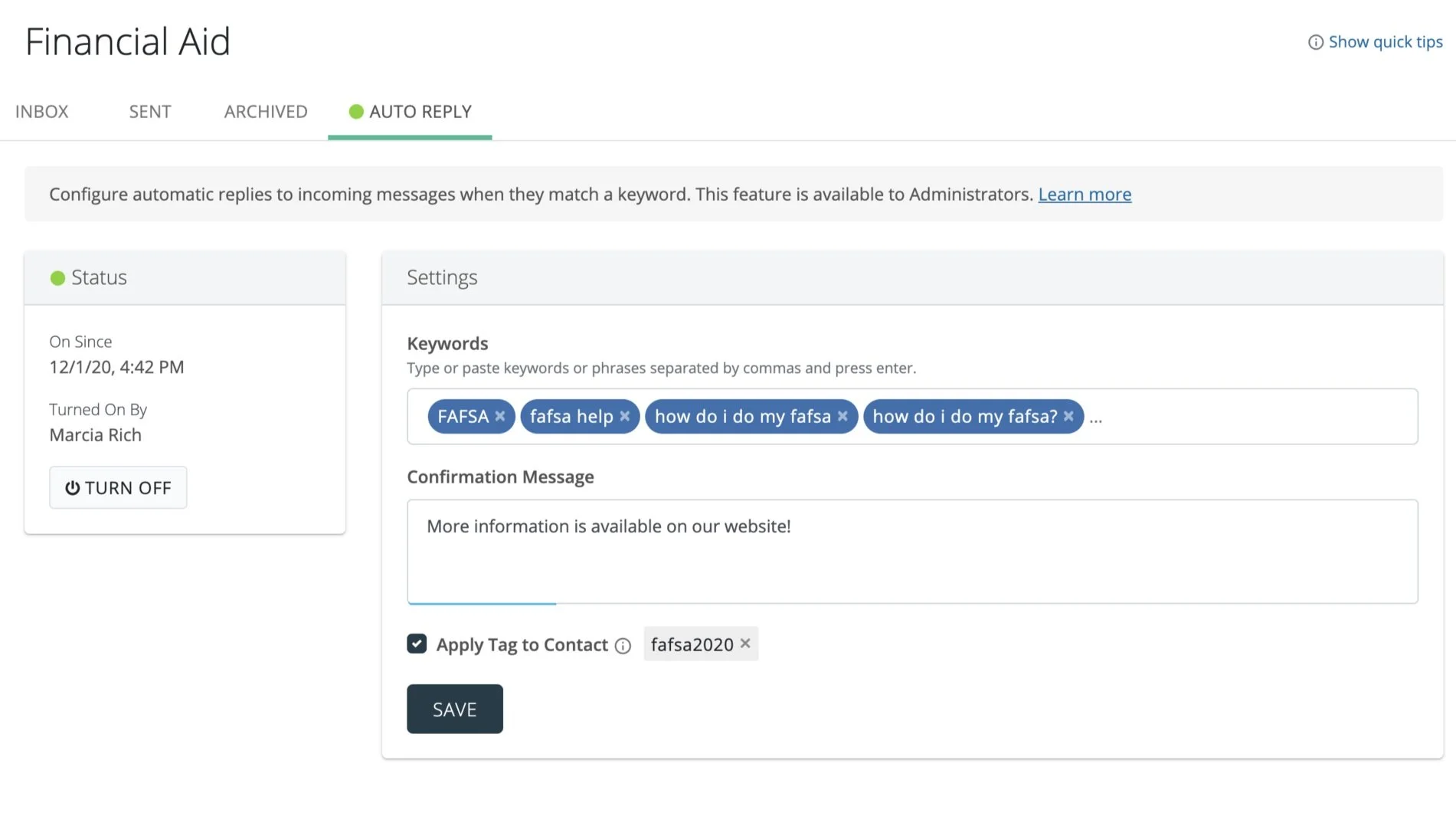
Keyword Auto Reply
In addition to efficiencies of time, automation can increase to the effectiveness of communication as well. By providing a simple means for contacts to opt into certain types of communication, or “raise their hand” to indicate interest or intent, staff can ensure they are utilizing their constituents’ attention in the most impactful, respectful way - by addressing what they need, and avoiding what they don’t.

Scheduled Messages
Users asked for a unified view of which inboxes and individuals are sending out texts and when, for an entire calendar year. The scheduled messages view shows outbound messages, and provides the guidance they were seeking to see message volume and create awareness of when texts are sending.
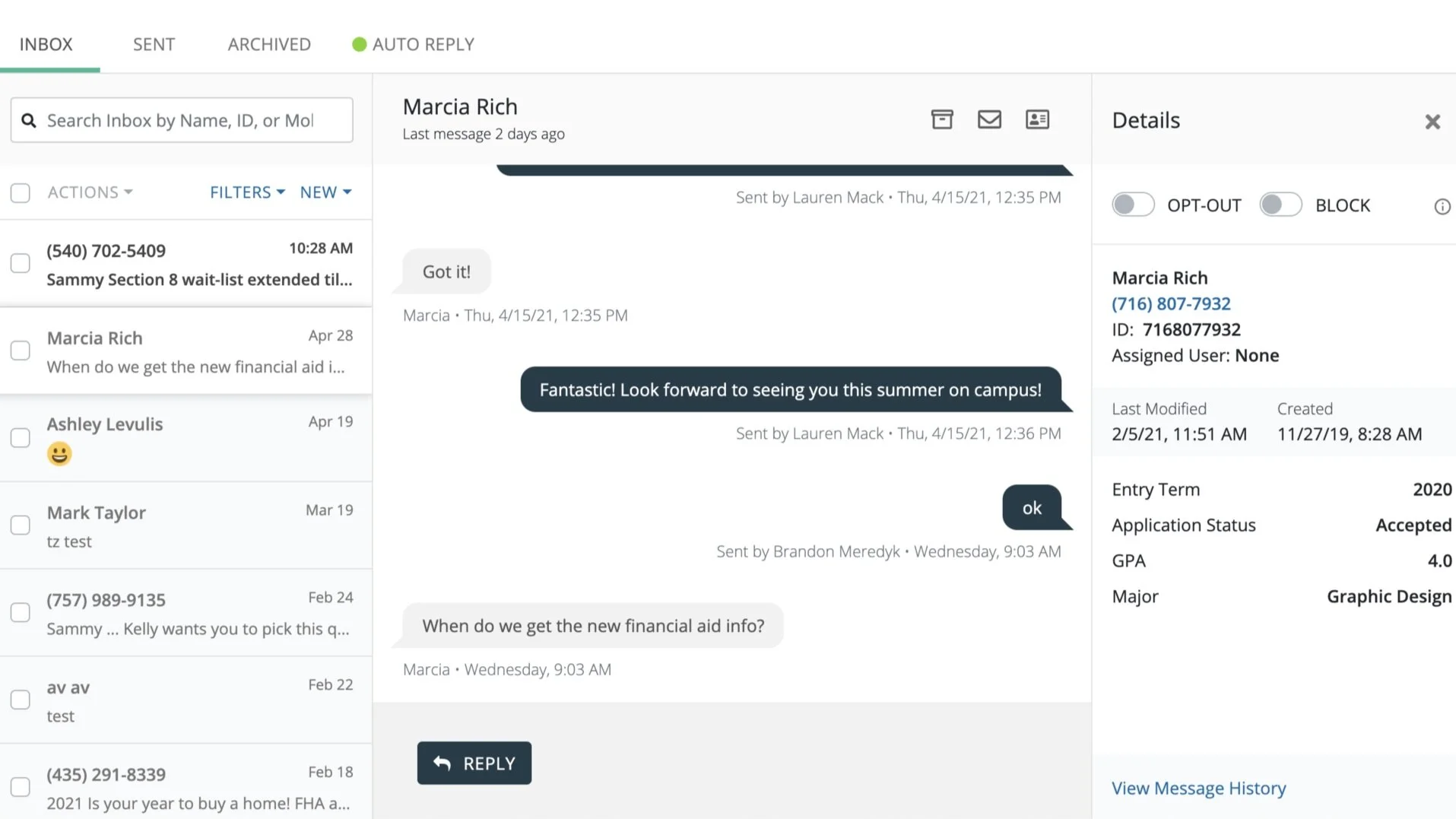
Inbox Redesign
The Messages area was redesigned to help users better manage their text conversations and save them time. With an emphasis on efficiency, viewing messages, organizing conversations, and replying to text messages was made much easier.
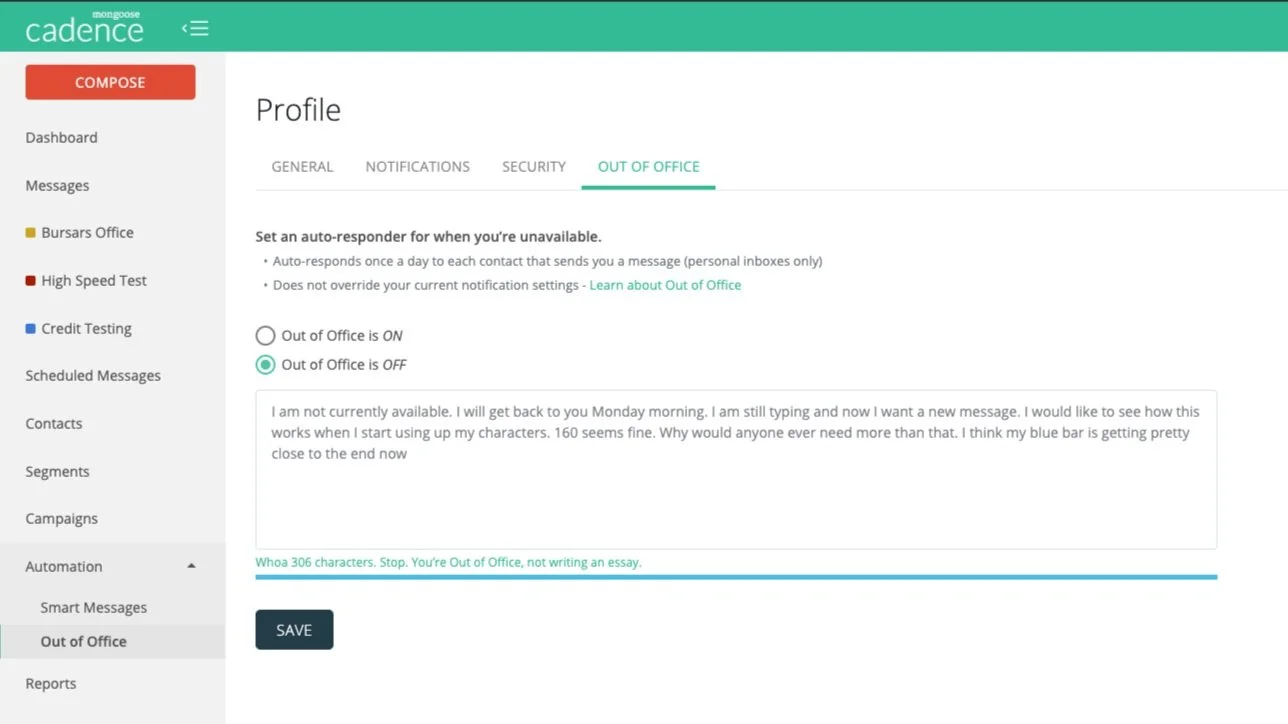
Out of Office
While Cadence users have seen extreme success with texting as a medium for reaching their constituents, it has also created a sense of urgency without the ability to step away. In order for the users to provide the best customer service to their prospects and students, they needed an alert for when they were away from their desk.
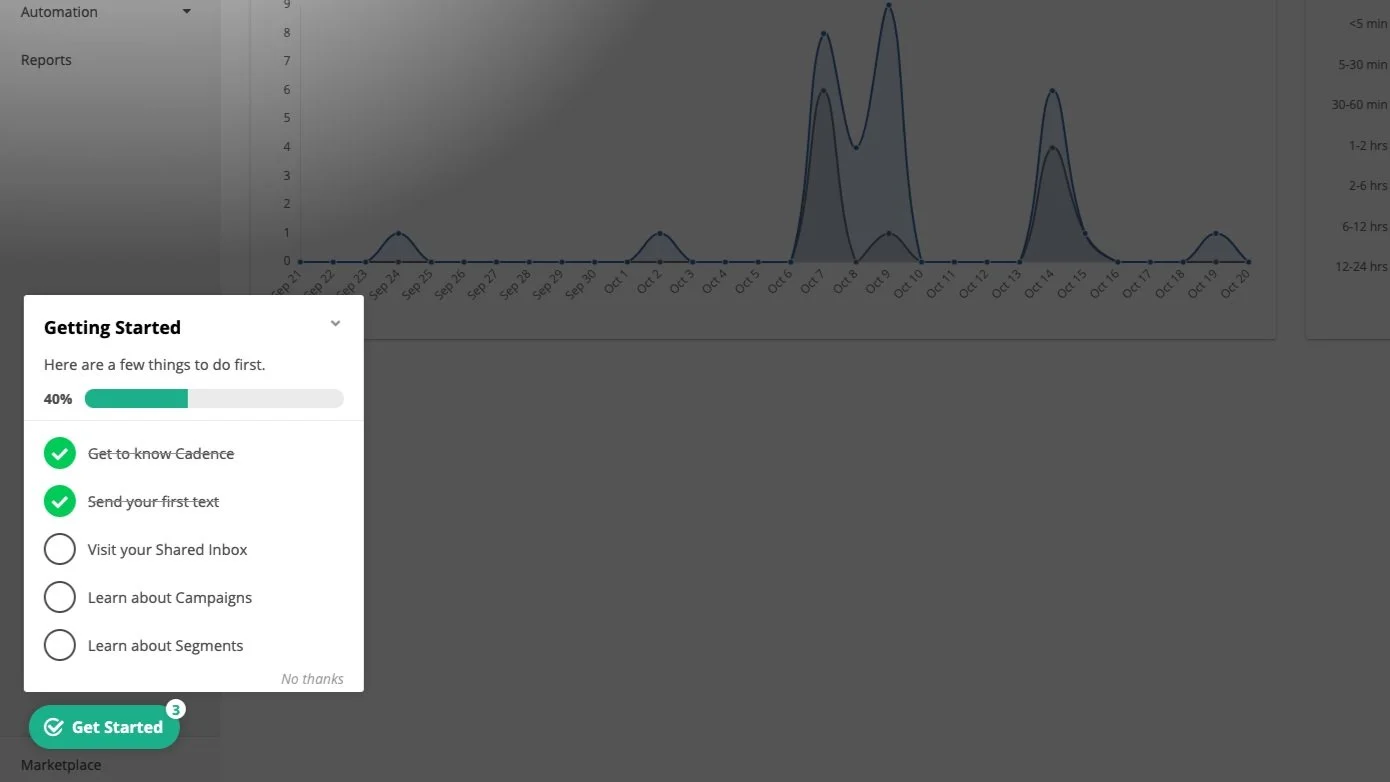
New User Onboarding
Previous to implementing Appcues for an automated in-product training experience, the internal Client Success team at Mongoose had to schedule multiple, live training sessions with each new client. This became too time consuming, and did not account for new users who were added after the initial onboarding. The new training completely streamlined the process and offers two versions for Administrators versus lower-level User groups.
