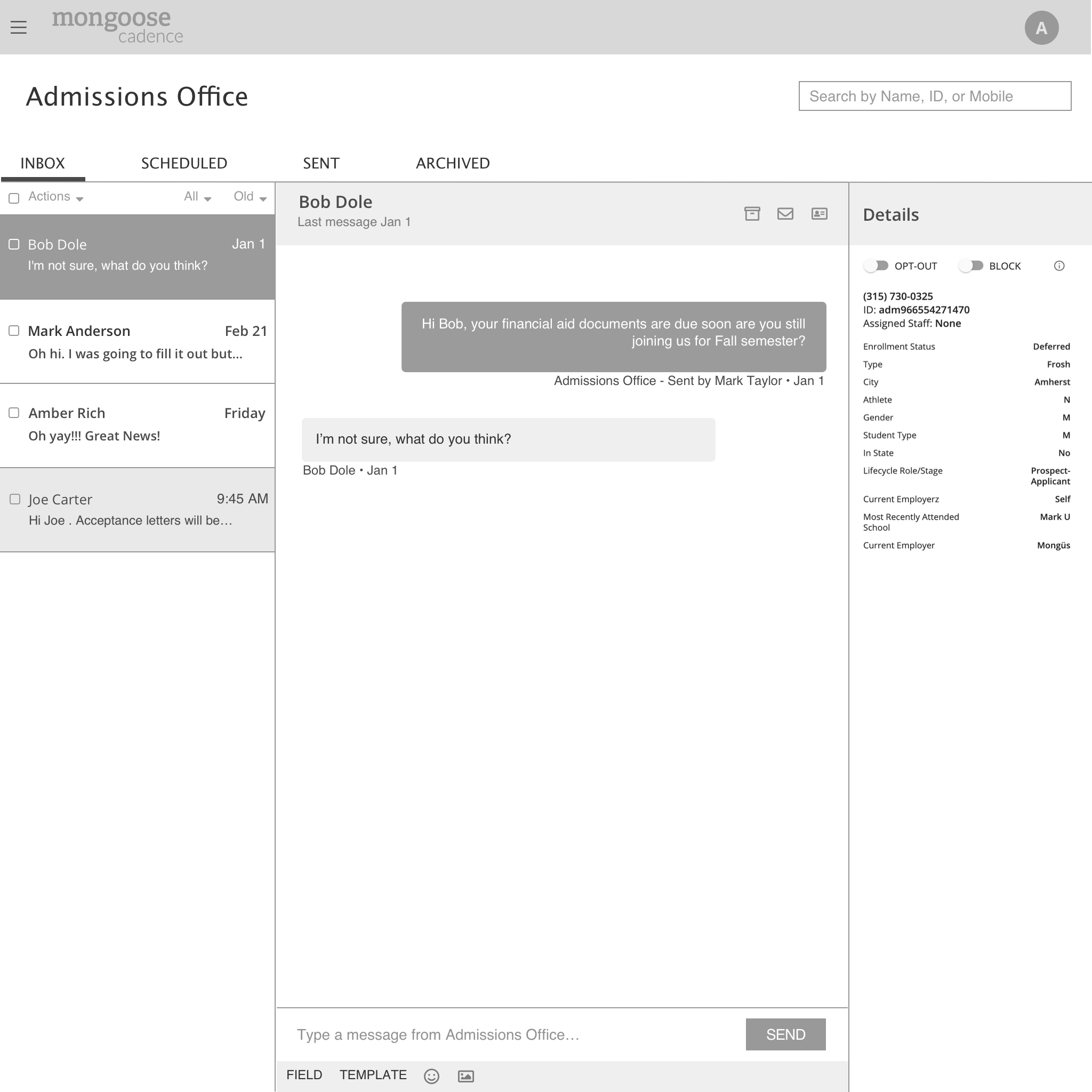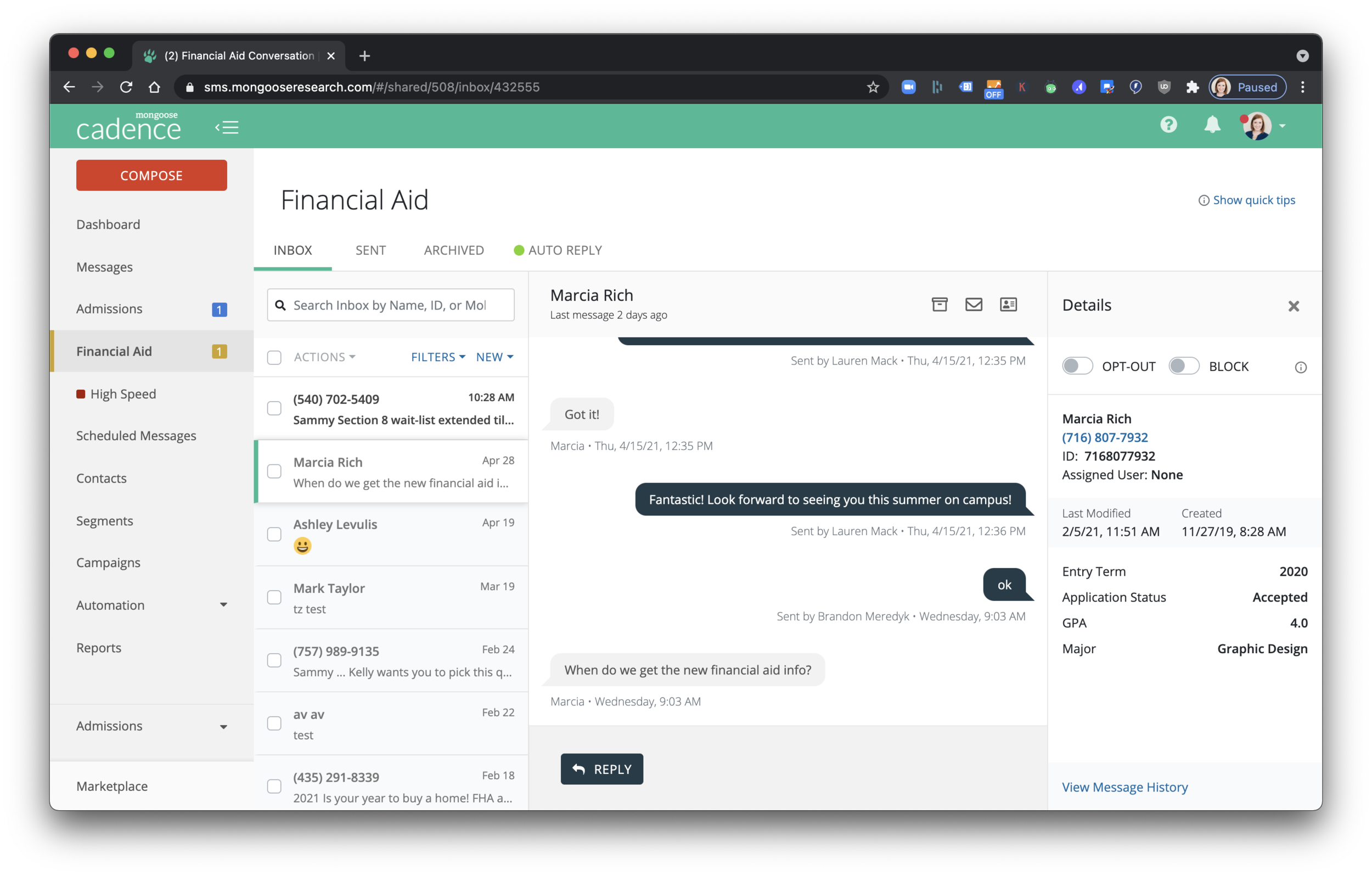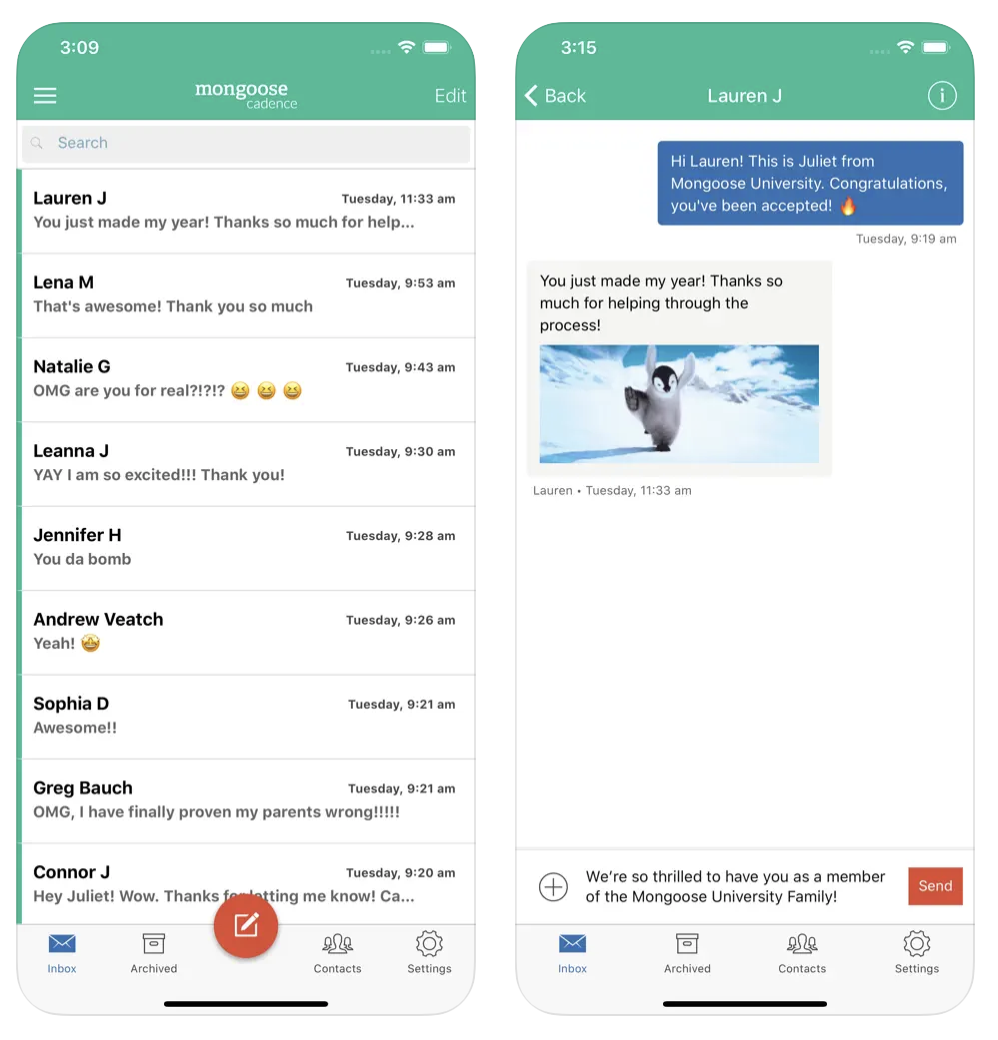Inbox Redesign
Challenge: How might we improve the Cadence inbox to increase efficiency?
Background: The Cadence inbox and conversation view are the core of the platform. Being able to easily view and reply to messages is critical to the success of users. New design and layout changes were made to improve the overall user experience. The new design and functionality makes viewing and replying to messages easier. All the existing functions of the inbox and conversation view are still there (bulk actions, sorting, and viewing contact record information), but now they’re all within one view, eliminating the need to switch back and forth between the inbox and conversation. Users can more easily keep track of which message they’re viewing and the status of each message (read, unread, or currently viewing). A new collapsable main menu allows for more space and less distractions when viewing and replying to messages.
The Wireframes
The Result
Mobile App Updates
Both the iOS and Android applications were also revamped to include new functionality and a new design for the inbox experience.
Outcomes: The new view eliminates the need to switch back and forth between the inbox and conversation when replying to messages and offers a clearer view of the status of each message (read, unread, or currently viewing), and makes it easier to keep track of where you are in the message queue (which message you were managing).
Follows a familiar pattern of inbox design, similar to most email clients
The ability to archive a message is readily available within the conversation view using the message toolbar (show image)
The contact details can remain open, so it is easier to see their data and any custom fields while scrolling through messages. This reduces the number of clicks required, increasing efficiency.
Removing auto-archiving gives full control over message behavior. Users may continue to leverage any existing workflow process by marking messages as unread or archived as needed.
Search is improved in accuracy and the number of results shown, and:
Added filters allow for better sorting
Search is now targeted to the tab you are currently on, reducing the result set to the refined messages