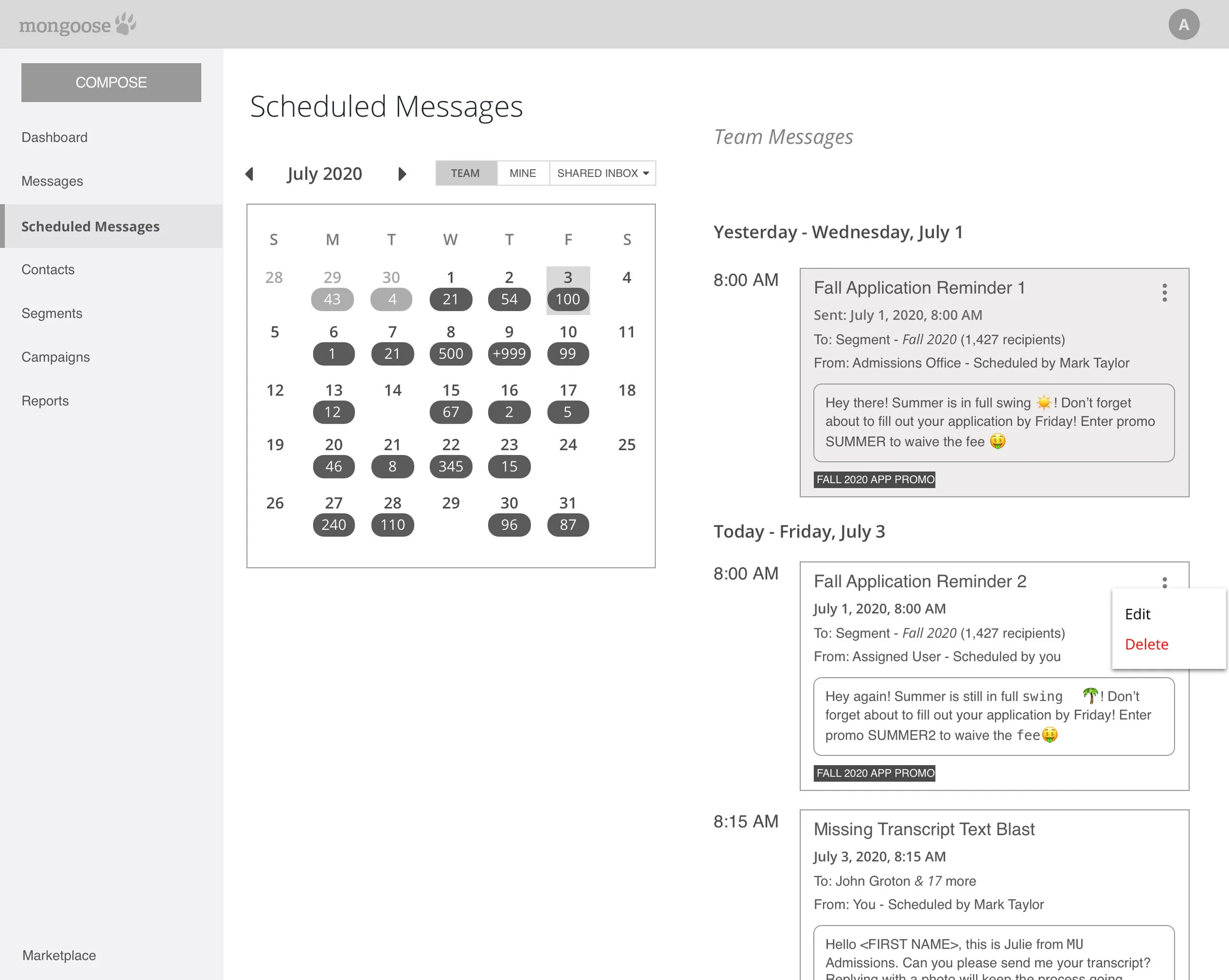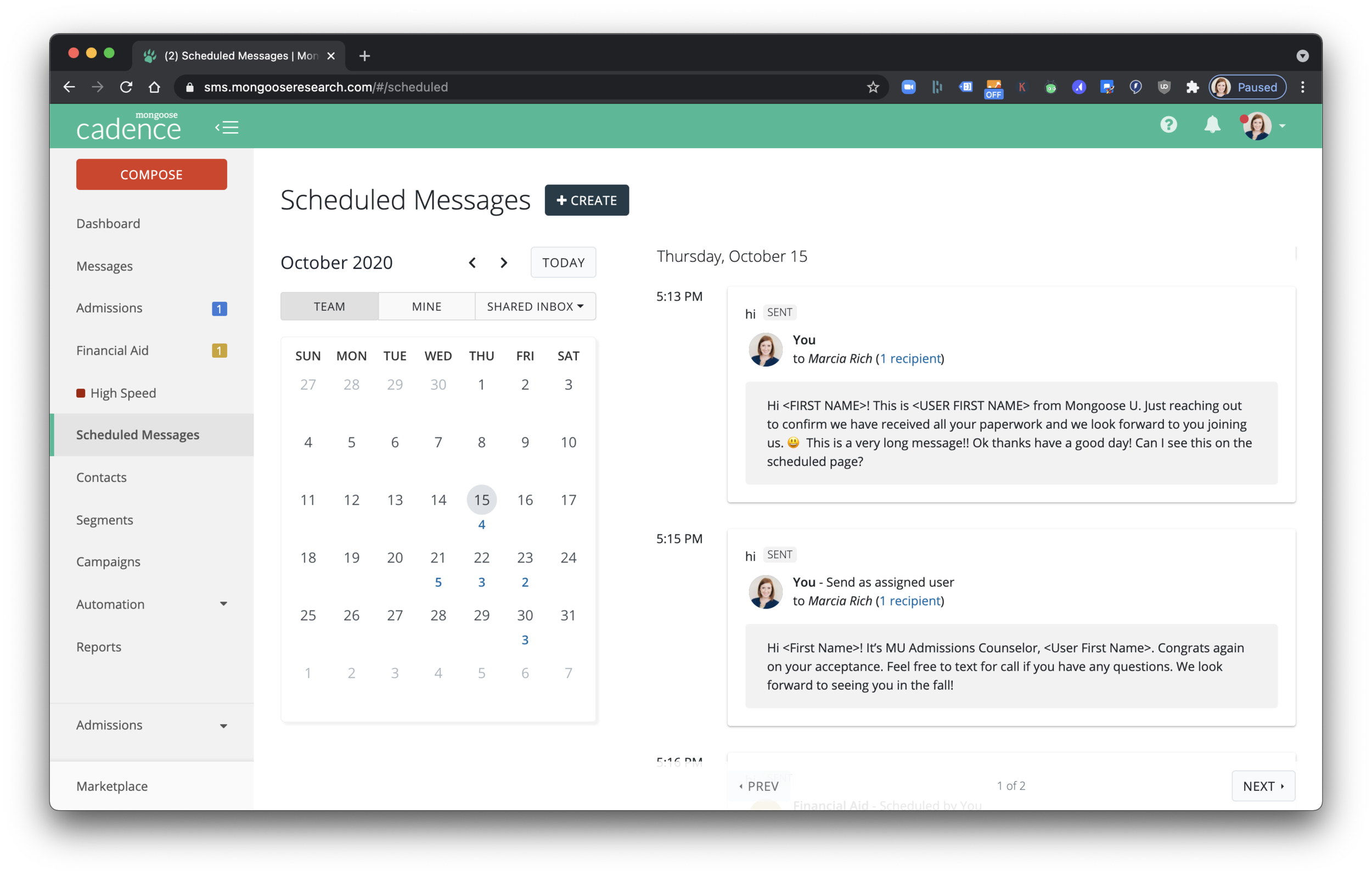Scheduled Messages
Challenge: How might we improve scheduled messaging across teams?
Background: Prior to this update in Cadence, users could not edit or update scheduled messages. They would be forced to delete any scheduled messages and start the process over.
Process: I reviewed existing requests in Feature Upvote relating to scheduled messages or enhancements to scheduling, including anything related to a “calendar view.” Using MixPanel, our in-product analytics tool, I was able to see current feature usage and target the highest volume users to schedule one-on-one user interviews. I then conducted a series of interviews to discover pain point and desires for the scheduling messages area of the product.
Using this information, I worked with the other UX designers, engineering, and product to develop and iterate on wireframes and designs for the feature. These were then further refined to reach an MVP of the feature, and time-boxed the updated that could be accomplished in a 6 week sprint.
The Wireframes
Updated Workflow for Scheduling Messages
The Result
Outcome: The Scheduled Message updates improved the experience and functionality of scheduling messages in Cadence. This included a new calendar and list view where users could filter by Team, Shared Inbox, or Mine, and sort/scroll by date. Users also gained the ability to edit scheduled messages (not just the date and time as it was previously limited to), and the ability to schedule up to 12 calendar months into the future.
Updates were first released to early adopters, whom I followed up with through user interviews to gauge their reaction and usability. After a few weeks of ensuring this was a success, the updates were then rolled out to all Cadence users.
The response from existing users was extremely positive, and we saw an increase in feature usage. These additions to the product also helped secure Mongoose’s largest client who planned to heavily use the Scheduled Messages feature.