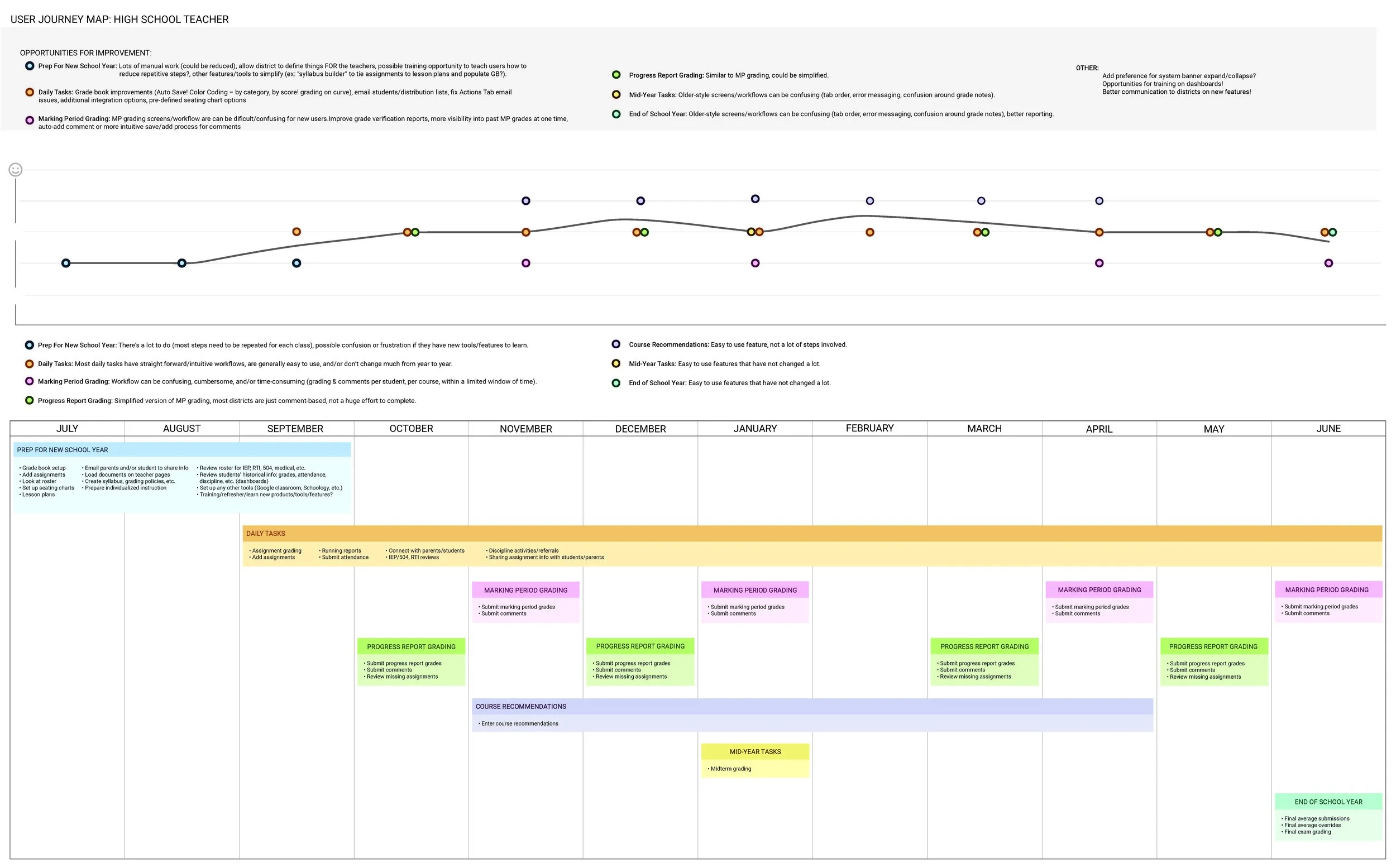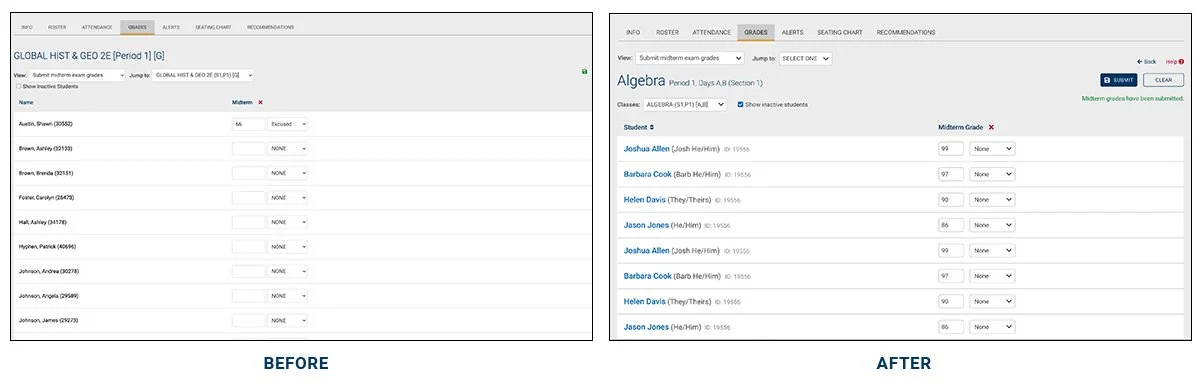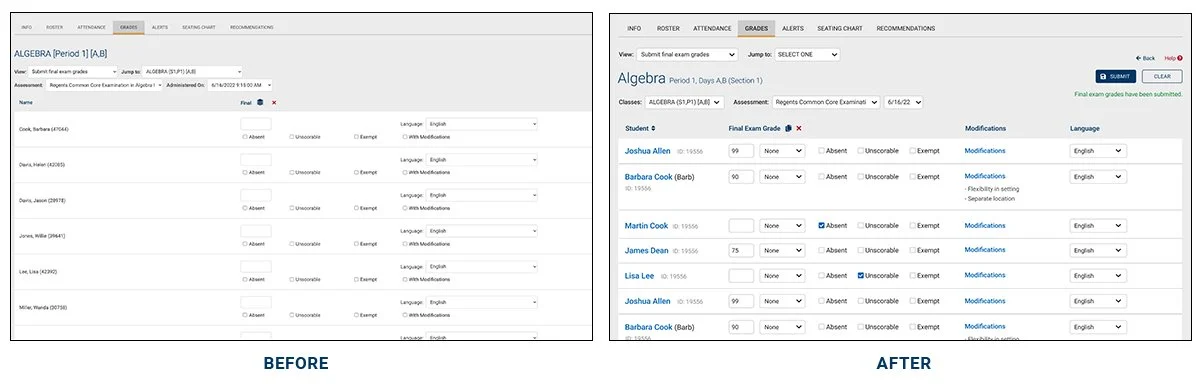Secondary Grading Tools
Problem: How might we fix performance issues on the grading screens within SchoolTool?
Background: The grading area of the SchoolTool product was tied to many background operations within the platform. Because of inefficient data structures, there were extreme slow downs and errors resulting in session time outs and users being kicked out of the platform. This was especially noticeable at the end of each school year when more data was present.
High School Teacher User Journey Map
Process: After reviewing the existing user journey map, past feature requests, and conducting user interviews with high school teachers, I created wireframes and mockups in Figma. While we did not want to change the UI too drastically, some major changes were implemented including reformatting the table data into multiple columns for existing and past grades and comments. New icons and the overall new theme were introduced. The new format allowed more rows, students, to be visible on the screen and made it easier for teachers to compare and see students’ overall progress.
Submit Marking Period Grades
Submit Progress Report Grades
Outcome: In addition to the updated look and feel, the overall refactoring effort was successful by loading data from service layer (API). Post-backs and session timeouts were eliminated providing faster loading and less page reloads for users. Inline validation was introduced, and saving disabled if errors exist. An exit reminder was implemented to prevent losing unsaved data. We also added new and improved batch actions to save teachers time.
Submit Midterm Exam Grades
Submit Final Exam Grades